Help obtaining an email address
Help with obtaining an email address and ISPs
E-mail is a useful facility for contacting the WeBS organisers or support team with queries or if you encountered problems with the system. It is also important that we should be able to contact you if we have queries about your records. Most users will already have an account with an Internet Service Provider (ISP) which will include email facilities. However, if you do not, then the summary below may provide some help regarding getting your own email and, if you don't already have one, choosing an ISP that best suits your needs.
Already a home user, but need to obtain an email address?
If you are a home user, you will probably already have your email set up. If not, then the section below on ISPs should help in getting you online. However, if you do not own a computer at home, and would still like to contact WeBS via email, then we recommend you register with a third-party Webmail service that lets you send and receive e-mail via any internet connected computer at your local library, or even anywhere in the world! Links to a few popular ones are shown below.
Webmail providers
We cannot recommend any particular supplier, it is up to you to evaluate which service best suits your needs.
Internet service providers
If you are currently accessing WeBS away from home (for example, from work or a public library) and you would like to get access from home with your own ISP, then this section describes the different types that are available, and the general issues you should be aware of when choosing an ISP.
Types of ISP
Dial-up ISP: This is where you connect to the internet via your phone line using a modem (typically at 56K bits per second (bps)). With dial-up ISPs, you cannot access the Internet and use the telephone at the same time (unless you have a second phone line installed). There are two distinct types of dial-up ISP:
Pay-as-you-Go ISP: You don't pay any monthly subscription, but you do pay for the phone call while you are connected to the Internet. The cost of the phone call will be dependent on you telephone provider.
Subscription ISP: You pay a monthly subscription charge, but then do not pay for the phone call while you are connected to the Internet. The cost of the subscription charge varies depending on when you want to access the Internet (i.e. peak, off-peak or both)
Broadband ISP: Broadband ISPs offer a must faster connection than dial-up ISPs (typically between 150K and 1024K bps). You pay a subscription charge, which is dependent on the speed you want to connect to Internet, but then pay no additional charges. Broadband also has the advantage of not tying up your phone line, so you can use your telephone and the internet at the same time.
'Non-Computer' ISP: These are ISPs which provide Internet access for devices other than personal computers. These can include mobile phones, WebTV, personal organisers etc. These ISPs typically offer very limited Internet access and are not supported by the BTO.
Support
A lot of Internet Service Providers offer technical support to their customers, either via email or over the phone. Note however, that a lot of providers use a premium rate phone number for their help-desk. It is therefore advisable to check this out beforehand, and preferably choose an ISP with low-cost support.
Most ISPs provide an e-mail service, although this requires a specific connection to your home computer, which should meet your needs in most circumstances. However, if your ISP offers a Webmail service, then it is possible to access your e-mail from anywhere in the world through a web browser. Once registered with an ISP, you needn't be bound to a specific, supplied e-mail account or their own Webmail. You can still choose to use one of the global e-mail accounts, described above, that will work everywhere. In general web-based e-mail is likely to be less secure than e-mail supplied to a specific computer.
Additional Software
For accessing the BTO website, we recommend using either Internet Explorer (version 7, 8 or later), or Firefox (version 3 or later). These are freely available, and Internet Explorer even comes supplied with most distributions of Microsoft Windows. Safari is often the default Apple Mac browser.
Some ISPs may provide their own software, but we recommend against using this for accessing BTO Online, as they have been known to sometimes cause problems.
For information on Internet Explorer, please visit: http://windows.microsoft.com/en-GB
For information on Mozilla/Firefox, please visit http://www.mozilla.com
In addition, it is also advisable to invest in an up-to-date virus checker and possibly a personal firewall, to protect your computer from malicious damage from outside. Such software can be purchased from all good computer retailers or over the internet.
Naturally, the BTO cannot recommend any particular supplier, it is up to you to evaluate which service best suits your needs. It is sometimes possible to get a good deal if you subscribe for Internet access as part of a package deal, for example with phone-line rental or cable TV.
To help you make the right choice, you can find further, more detailed information of UK Internet service providers at ISP review.


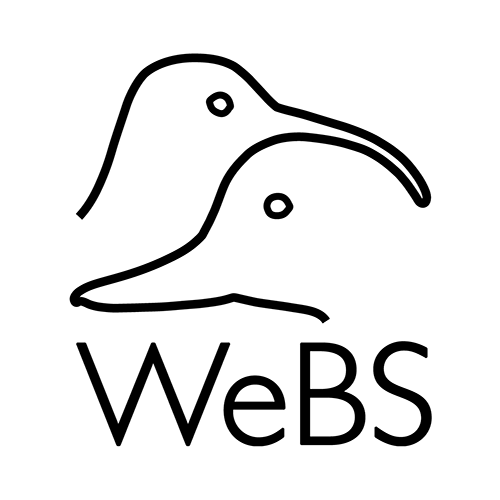







Share this page