Acoustic Pipeline
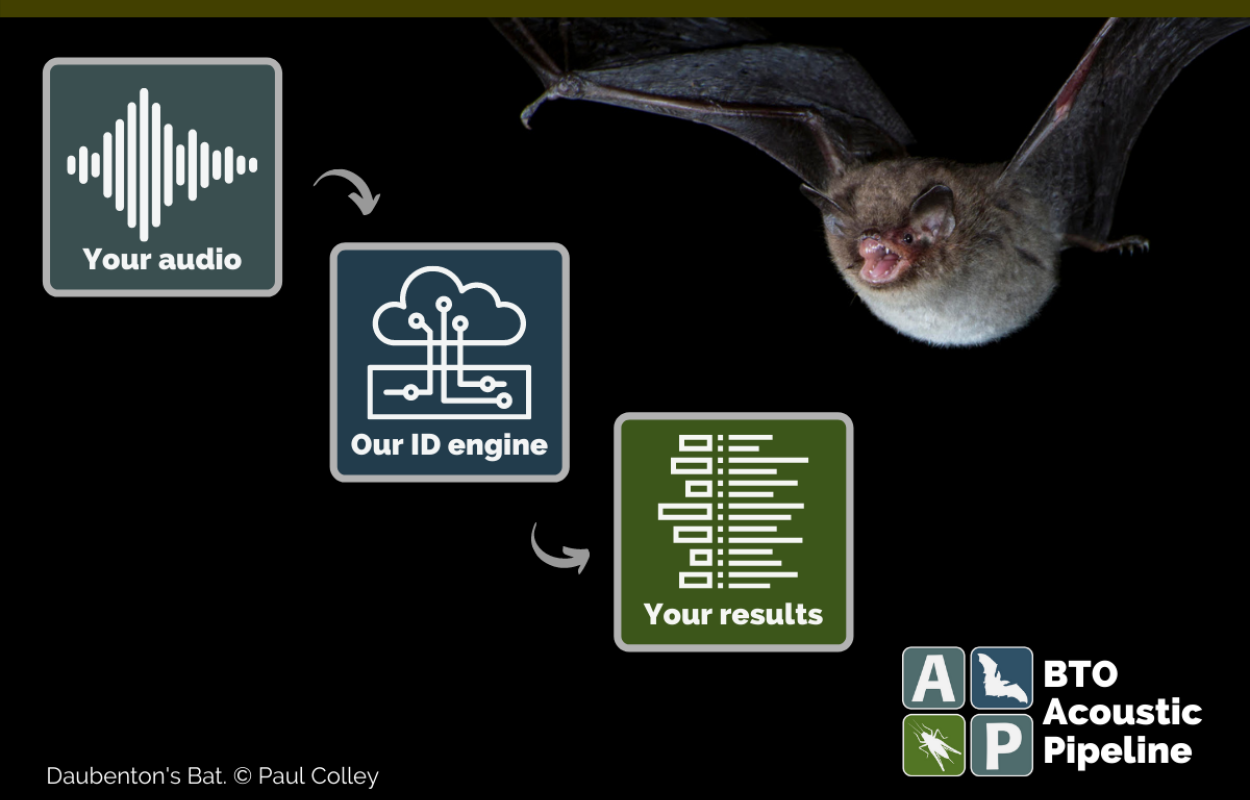
The BTO Acoustic Pipeline brings cutting-edge sound identification of bats and other nocturnal wildlife to your desktop.
It provides the infrastructure to allow audio recordings (wav files) to be uploaded to a secure remote server in the cloud, to be processed to find and identify biological sounds, and to return results back to your computer.
Time / skill required

The BTO Acoustic Pipeline has two main parts – a small desktop program that manages the uploading of recordings, and a website where you can review and download results. You will need a BTO online account to access both of these.
The Pipeline currently focuses on 34 species of European bat, but also identifies 14 small mammal species, 18 bush-cricket species and 2 moth species, where these are recorded as by-catch. Where recorded, birds are currently assigned to class (e.g. bird species). We are also adding new taxa all the time - see Appendix 2 of the BTO Acoustic Pipeline User Manual for an up to date list of the geographic regions and species that are currently supported.

Free credits and top up prices
On sign-up, all users receive 100 credits, sufficient to process up to 100 GB of audio data for free! Additional credits can be purchased at any time.
The cost of credits (exclusive of VAT) is:
250 - £50.00
500 - £100.00
1000 - £200.00
5000 - £1,000.00
If you are happy for your data to contribute towards BTO monitoring outputs and analysis, the pipeline can be used at a reduced rate (1 credit for each 1 GB uploaded). This can be decided on a per upload basis. A higher rate is charged where results and recordings need to remain confidential (7 credits for each GB uploaded).
Optionally, the Acoustic Pipeline can be used to manage private projects with multiple users - see Setting up a private project for more details.
Desktop client
The Desktop Client is requried to manage the uploading of recordings to the cloud for processing. Uploads can be paused or queued for convenience. You can download the Desktop Client once you have signed up for the service by visiting the web portal (follow links to 'Go To Data Entry' above).
Requirements
- A computer running at least Windows 7 (or above) or Apple OS X 10.10 (or later) operating systems with a reliable internet connection
- 12 MB space on hard drive for installing Desktop Client
- Space on hard drive for temporary saving of wav files for upload
Getting started
Why use the BTO Acoustic Pipeline?
The Pipeline uses different methods to conventional desktop packages which significantly improves the quality and accuracy of the results it will return. In particular:
- The analysis carries out data extraction and analysis using full spectrum data processing, which extracts the maximum information possible from recordings to inform species identification.
- The analysis considers the identification of multiple species where present in a recording, not only the species with the strongest signal, resulting in a greater ability to detect quieter species, such as Barbastelle, Plecotus and Myotis species.
- It is currently the only system that considers the sound identification of bat social calls, reducing the chance of social calls being mis-identified as the wrong bat species.
- It is currently the only system that considers the identification of sounds produced by other species groups, which are often mis-identified as bats, including small mammals and bush-crickets. This may be valuable itself for identification of scarce species (e.g. Harvest Mouse Micromys minutus and Hazel Dormouse Muscardinus avellanarius), or of other interest (e.g. detection of Brown Rats Rattus norvegicus on seabird islands).
- The analysis provides an independent estimate of error in species identification that is more robust than systems that estimate error based on the reference library used to build the classifier, which may not be representative of the species.
- The analysis flags identifications which are rare or unexpected for the region (UK county or country) to ensure that the user is particularly cautious with unlikely identifications.
- The analysis provides an identification for all recordings, regardless of quality, but provides a warning of low confidence for identifications which we suggest should be discarded.
- Recordings are uploaded and processed ‘off-site’, freeing you and your computer up to do other things.
- It is unique in providing an easy way for users to contribute their bat detections to a central online database for improving our understanding of bats in the UK and beyond.
- When requested, projects can be set up, and a project administrator assigned to allow and manage multiple users to upload recordings to a project. Projects can be private and hidden, or public to allow any users to register and take part in a project. This functionality provides support for local atlases and commercial projects. If wanted, a copy of recordings (wav files) can be saved in the cloud for defined period and retrieved later, which may be useful for projects where multiple users are uploading recordings remotely to a project.
- Additional functionality can be provided separately by the BTO for setting up 1-km square sign-up maps for atlas type projects, and for bat detector reservation from hosting centres.
Recording types allowed
The pipeline only supports single-channel, full-spectrum wav files recorded in real-time. We support file naming used by all the main makes of detector (Audiomoth, Batlogger, Peersonic, Petersson, Titley and Wildlife Acoustics).
We strongly recommend that you use bat detector settings that define the maximum wav file length to be 5 seconds (see the manual below for further discussion on this).
Read more on recording requirements in the BTO Acoustic Pipeline User Manual.
Related Publications
- Newson, S.E., Middleton, N. and Pearce, H. 2020. The acoustic identification of small terrestrial mammals in Britain. British Wildlife 32.3 (186-194)
- Barre. K., Le Viol, I., Julliard, R., Pauwels, J. Newson, S.E., Julien, J-F., Claireau, F., Kerbiriou, C. & Bas, Y. 2019. Accounting for automated identification errors in acoustic surveys. Methods in Ecology and Evolution. (DOI: 10.1111/2041-210X.13198)
- Newson, S. E., Bas, Y., Murray, A. & Gillings, S. 2017. Potential for coupling the monitoring of bush-crickets with established large-scale acoustic monitoring of bats. Methods in Ecology and Evolution. (DOI: 10.1111/2041-210X.12720)







Share this page