Adding records
How do I add a record?
To add a new record, select ‘Add records’ from the ‘Your options’ menu on the left hand side of the page.
Here you will be presented with a page that allows you to enter the visit details.
First enter where you visited, you have the option of choosing from one of your existing places from the drop down menu to the right of ‘At one of my places’ or by selecting ‘At a new place’ If you select t ‘At a new place’ click here to view instructions on adding a new place. If you select one of your existing places you can then enter the date that you visited. Note - Places created via the app are automatically available on the web.
Adding a start and end time provides us with extra data that is helpful for future analysis. Start and end times are particularly important when adding ‘systematic’ (complete list) records.
Next you need to select which type of records you made either ‘systematic’, which is where you made an effort to record every species you could identify by sight or sound, or ‘casual’ where you recorded only notable observations rather than every species you detected.
You can fill in the ‘optional visit information’ if you wish, this includes comments, weather notes and the type of count you made, such as seawatch, roost count or visible migration count. Once you have entered the information click ‘Continue’
On the next screen you can add the species you recorded. Here you can manually enter your records by typing in the species you want to enter in the ‘Find or add a species’ box. A list of possible species will appear as you start typing. Once you have typed a species press ‘Add’ this will add the species to your visit list. Once a species has been added to the visit list the number of birds seen can be recorded in the ‘Count’ column. Leaving the count box empty for a species indicates that the species was present but no count was made. It may be difficult to make an accurate count, in these circumstances please record that the count was approximate by using an accuracy code of circa (c) or plus (+). Please only use ONE measure of count accuracy per species entry. Within BirdTrack we suggest using circa to mean 'best estimate' e.g. c300 Golden Plover and plus to mean a minimum estimate e.g. 250+ Golden Plover. The species can also be entered using the ‘checklist mode’ which displays a list of most likely species that can be added by ticking the present box. Again a count can be added if you so wish following the same principles as above.
Clicking the + button against a species allows you to add extra information against the record such as plumage details (age/sex/phase), Habitat information, flight direction, breeding evidence, marking a record as remarkable and attaching an image to a record.
Once all the species you wish to record have been entered press the ‘submit’ button, an new page will be displayed that shows a summary of the records you are about to submit. Here you have the ability to edit the visit, abandon the visit or confirm the submission. Clicking ‘Confirm records’ will add them to the database and to your personal records.








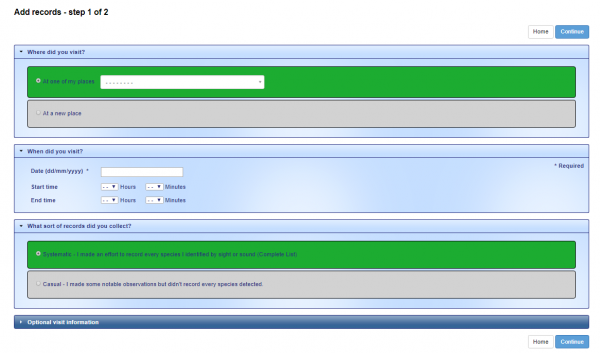
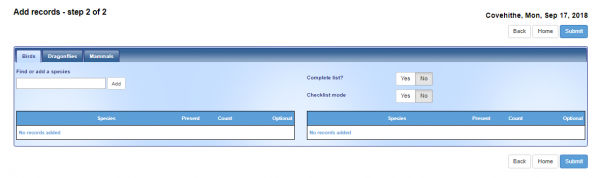
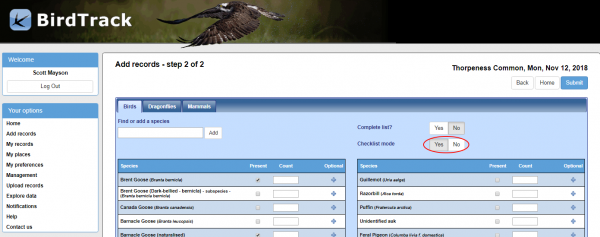
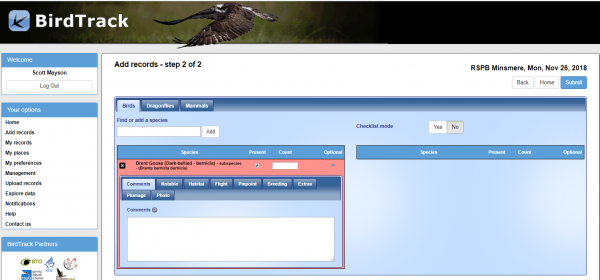




Share this page